Panner function
The panner enables placement of audio sent to a multichannel output with smooth and interactive transitions (pans) between the channels.
The panner is built around a circle of output audio channels indicated by their names in grey circles. The red marker represents where the right input channel audio is output to based on the position of the marker. It can be moved interactively by clicking and dragging the marker. The panning (balance between channels) will change in real-time as the marker is moved between the output channels.
The white marker represents where the left input channel audio is sent. In all STEREO modes the white marker will mirror or follow the red marker.
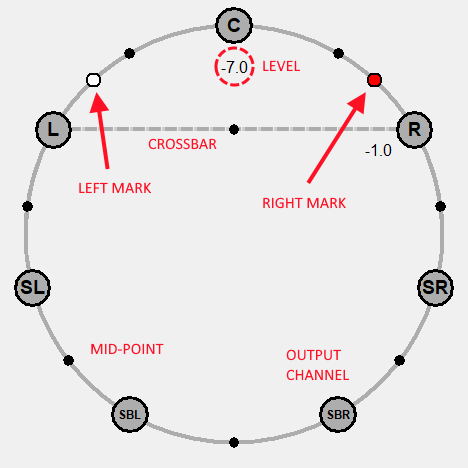
The number of output channels determines how many output channels will be available in the circle. Only 2 (LR), 3 (LCR), 4 (LR+Surround), 6 (LCR+Surround), 8 (LCR+Surround+Surround back) output channels is supported.
Pan modes
The panner supports multiple pan modes controlling how the left/white marker will behave when the right/red marker is moved. The pan mode can be selected from the audio controls on the right side.
In Stereo mode, the left/white channel marker will mirror the right/red channel marker symmetrically, keeping a stereo sound image.
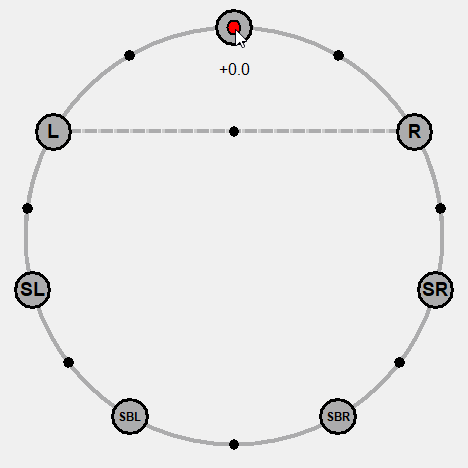
In Mono L / Mono R mode, only the left or right input channel will be panned to the output channels. The other input channel will be ignored.
In Stereo+1 mode, the left/white input channel marker will follow the right/red input channel one channel to the left.
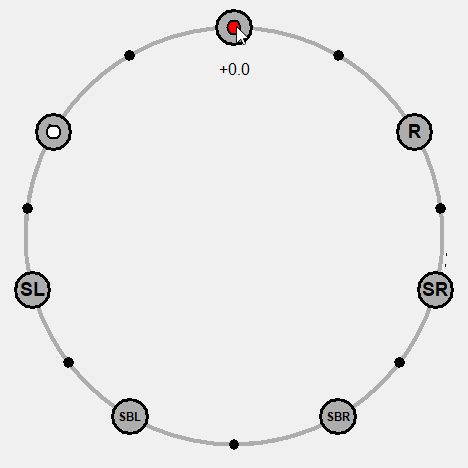
In Stereo+2 mode, the left/white input channel marker will follow the right/red channel marker two channels to the left.
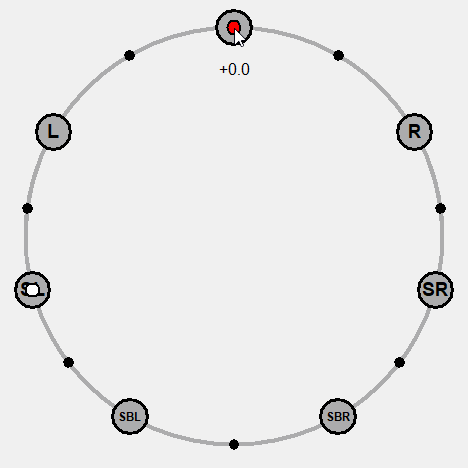
Crossbar
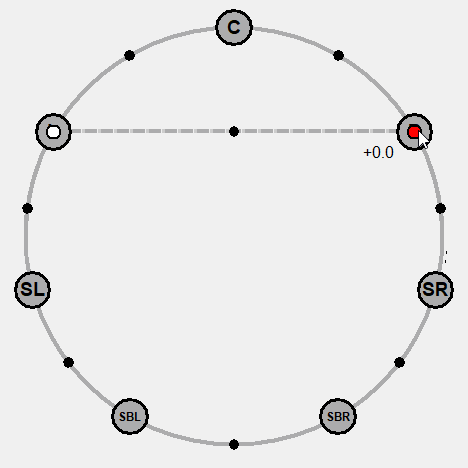
The crossbar is a line set between any two points on the circle. It represents a path that the marker can placed on. The crossbar enables the ability to pan between non-adjacent output channels.
The crossbar can be moved by right-clicking and dragging the bar. In stereo pan mode, a shadow crossbar will be shown in a mirrored location. This path is the path the white/left marker will follow when the red/right marker is placed on the crossbar.
Use-case: Center testing
Setting the number of output channels to 3 sets the panner in a useful mode for testing center channel consistency. Move the crossbar to a vertical line (as shown in figure). The following marker locations have useful properties for testing:
By moving the marker along the crossbar from point D up and down to B the audio will move from being played back in mono from L and R (point D) and to the center channel only (point B). A good setup will have little or no change in timbre and character when moving from the L and R main speakers to the center speaker.